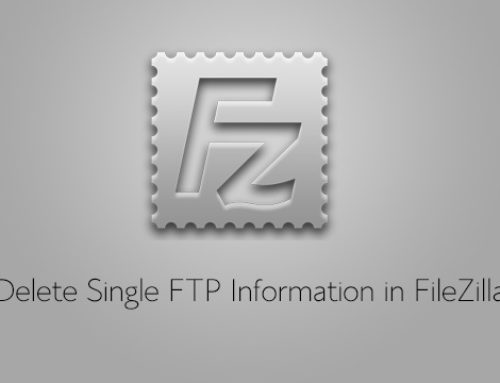Today we show you How to share Photos to Instagram without Programs, Let’s start:
- Go to Instagram web site by Google Chrome Browser: https://www.instagram.com
- Login to your account.
- Click on your account icon.
- Right Click and select Inspect (Ctrl + Shift + I).
- Click on Responsive icon.
- From device list select which device you prefer.
- The Instagram now looks like the App. in your Phone!
- Click on Camera icon and upload your photo.
That’s it …
You can play the video bellow